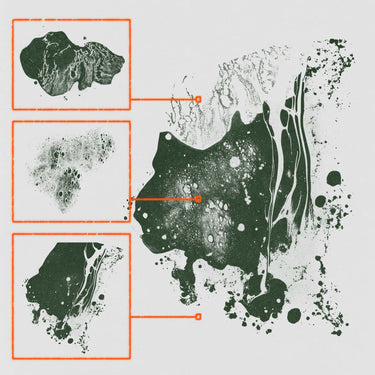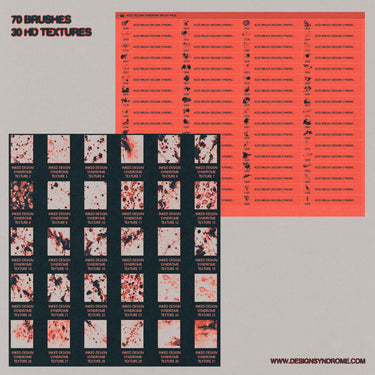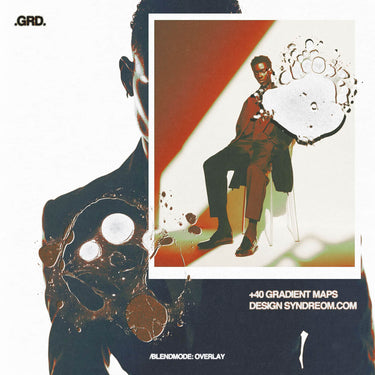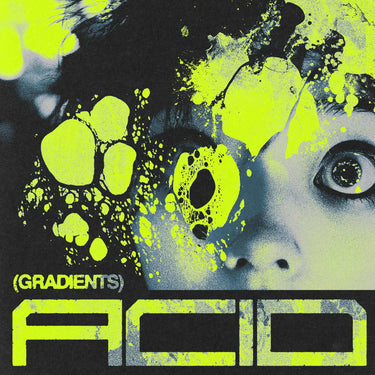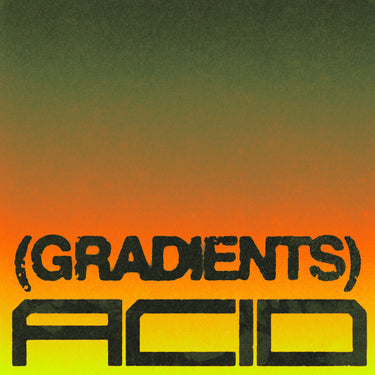THE TOOLS OF THE TRADE.
⇩⇩⇩ LINKS BELLOW ⇩⇩⇩

Here I'll share with you the components of my set up that I'm willing to vouch for... so if you see anything from my set up that's not here, its because I wouldn't recommend it to you.
these are referral links #ad, make sure to cop from them so I get a small cut of the revenue!
Also a Quick word about Tech for creatives in general...
None of these gadgets and tech, are particularly essential for your creative or career development. During the beginning of my career as a designer, while I was studying, doing my first freelance work, doing courses, and starting my social media thing, I didn't had any of this.

it was probably the time where I worked the most in my life... the purpose of these tools its to make this place where I spend most my time, more a enjoyable and dynamic experience, reduce limbic friction to increase efficiency and sustainability of workflow over the long run.
Limbic friction is the struggle we feel when trying to change habits because our emotions, controlled by a part of the brain called the limbic system, make it hard to break old patterns.
MY SET UP
MONITOR > LG 34" Ultra Wide IPS 144HZ
This monitor its more oriented to professionals that also game in their set up, bc of the IPS display, amazing for creative work because of more accurate colors, better angles for viewing, more definition and consistent brightness levels. The 1ms response time and 144hz refresh rate its a bit overkill if your not planning to decimate some 14 year-olds on call of duty.
MONITOR ARM > Huano single arm
The monitor arm its solid! even has a usb port for easy access when you need it, sturdy, well built, nothing special, just good.
MONITOR LIGTH BAR > Quntis Pro+
The light bar from quntis, I wouldn't call it essential by any means, but its a nice addition if your looking to optimize circadian health by reducing eye strain in the late hours, having any light that brightens the surrounding area to the monitor will reduce contrast keeping your eyes safe a bit longer. (also turn your monitor to nigthmode)

STANDING DESK > Topsky Dual Motor
I spend most my time in my computer, after work, I log into DOTA to lose MMR, so a standing desk its a good way, to add movement into your routine, have in mind that your not suppose to remain seated nor standing for long periods of time, changing every so often its the key, ALSO its important that you supplement that with methods of training that strengthen and stretch your back shoulders and chest (to promote good posture, and get rid of that hunch) such as yoga for example. On this note its also interesting, I've noticed that working standing makes me a bit more anxious, and I feel I work faster... for repetitive or administrative tasks its a pro for sure, but when doing creative work I tend to sit down to slow my rhythm a bit.
DRAWING TABLET > Wacom Cintiq 16
STAND > ADJUSTABLE STAND
I have used a Wacom bamboo before, the one with no screen, so this was a huge step up, the feel of the pen on the screen its amazing, and works flawlessly with most design software. RN I'm using it more a second monitor because I don't draw as much... but when I need to I'm glad I have it.
MAIN LIGHT > Elgato Key Light
This one its on the pricier side, amazing build quality and diffuse lightening with temperature control, its completely overkill if your just starting out to film yourself! but if you have the money its a good lasting investment. have in mind that with good lights a bad camera can look good, the other way around not so much.

KEYBOARD > (UPDATED) Glorious GMMK Pro
This is my new custom keyboard! its more in the enthusiast side, gateway into the more crazy custom keyboard hell hole hahha, super premium feel, completely unnecessary, BUT it does feels amazing to type on it, you almost want to sit down to just work to be able to use it, if you have the dough to spend, I super recommend it!
EX Budget Keyboard: Razer Hutsman mini 60%
EDITING CONTROLLER > TourBox Elite
This is that weird looking thing by the keyboard, it has mappable buttons and dials, that can really help you speed up your workflow if you master it, because it has a learning curve, feels clunky at the beginning but if you commit you'll be flying in no time, I use it more specially when editing video than in photoshop, although has some nasty macros you can program that include mouse positioning on the screen, so yeah they can get crazy.

MOUSE > Razer Viper Ultimate
Solid amazing wireless mouse by razer, amazing for gaming, might be overkill if you don't game or are casual about it (not me). a plus regardless its the very aesthetic charging dock it comes with.
CLOCK > Divoom ditoo retro clock
neat little Bluetooth speaker, with mechanical switches, it has various modes, like clock, and also displays some beautiful pixel art made by the ditoo community, reads your messages outload and displays them on the screen, I love it I get a comment about it every time anyone sees it.
MOUSE MAT > KTRIO Large Desk Mat
High quality, heavy, very large, black, I love it.
AIR DUSTER > COMPRESSED AIR DUSTER
Better purchase I made in my life, I hate when dust builds in my keyboard and desk, this just blows it away, to then go in with my vacuum cleaner on the floor and done, usb charged... very powerful.
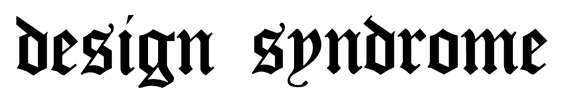



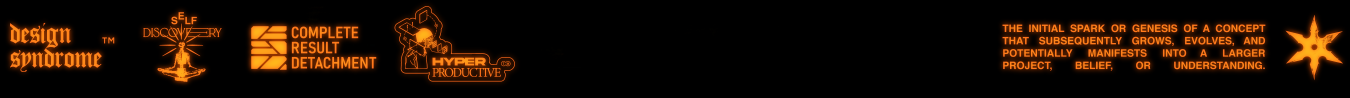
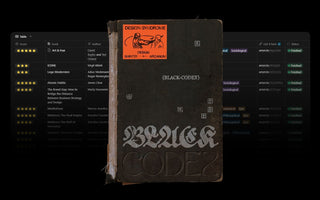


![Cut-Out Action Pack [PRO]](http://designsyndrome.com/cdn/shop/files/cut-out-pro-design-syndrome3.jpg?v=1761754170&width=375)
![Cut-Out Action Pack [PRO]](http://designsyndrome.com/cdn/shop/files/cut-out-pro-design-syndrome344.jpg?v=1761754170&width=375)
![Cut-Out Action Pack [PRO]](http://designsyndrome.com/cdn/shop/files/cut-out-pro-design-syndrome44.jpg?v=1761754170&width=375)
![Cut-Out Action Pack [PRO]](http://designsyndrome.com/cdn/shop/files/cut-out-pro-design-syndrome.jpg?v=1761754170&width=375)
![Cut-Out Action Pack [PRO]](http://designsyndrome.com/cdn/shop/files/cut-out-pro-design-syndrome5.jpg?v=1761754033&width=375)
![Tape & Clips [Png.Elements Pack]](http://designsyndrome.com/cdn/shop/files/tape-and-clips5.jpg?v=1761766407&width=375)
![Tape & Clips [Png.Elements Pack]](http://designsyndrome.com/cdn/shop/files/tape-and-clips2_3092a0cb-08b4-4b87-bf2a-3813e527ab8a.jpg?v=1761766407&width=375)
![Tape & Clips [Png.Elements Pack]](http://designsyndrome.com/cdn/shop/files/tape-and-clips2.jpg?v=1761766407&width=375)
![Tape & Clips [Png.Elements Pack]](http://designsyndrome.com/cdn/shop/files/tape-and-clips4.jpg?v=1761766407&width=375)
![Tape & Clips [Png.Elements Pack]](http://designsyndrome.com/cdn/shop/files/tape-and-clips1.jpg?v=1761766407&width=375)