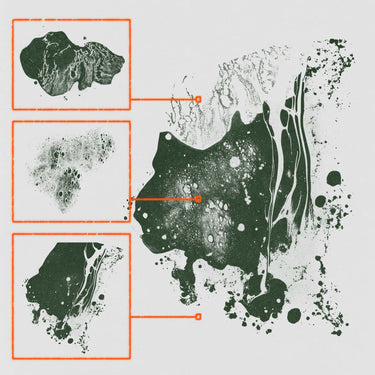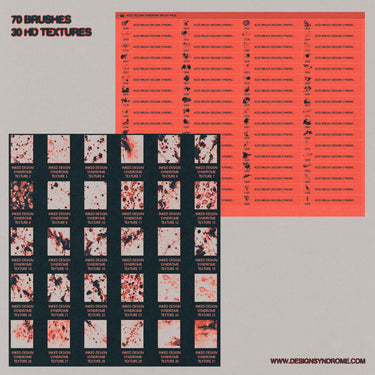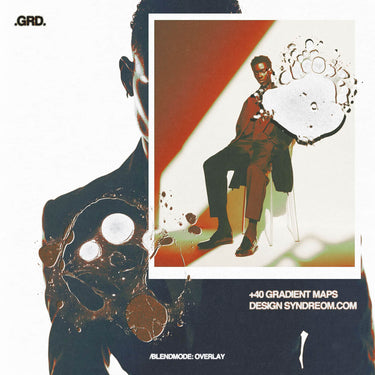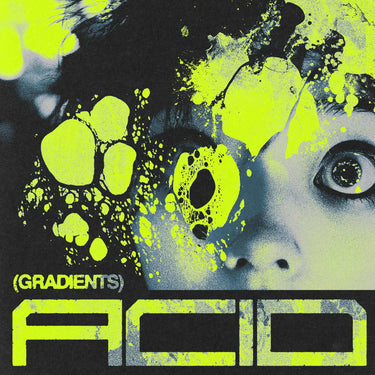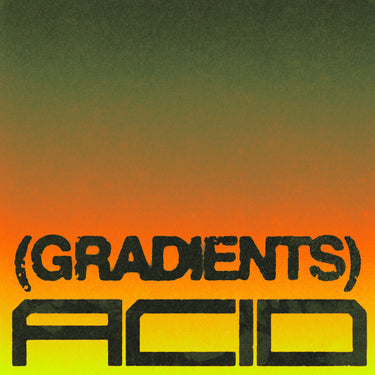Shipping Policy
All Products Are Digital Downloads
All the products in our store are digital downloads. Once your purchase is completed, you will receive an email right after payment is processed with a download link, allowing you to access your files instantly—no waiting for shipping!
How it works:
- After checkout, an email with your download link will be sent to the email address provided during purchase.
- If you don't see the email immediately, check your spam or junk folder.
File Formats & How to Uncompress
Some of the files you download may be compressed in ZIP or 7z format (some of our larger files migth be in 7z because it offers less issues when uncompressing in both mac and windows) to make downloading faster and more organized. You'll need to uncompress these files before using them. Here's how:
For ZIP Files:
- Windows: Right-click the ZIP file and select 'Extract All.'
- Mac: Double-click the ZIP file, and it will automatically extract.
- Linux: Right-click and select 'Extract Here' or use a terminal command.
For 7z Files:
- Windows: Download and install 7-Zip. Right-click the 7z file and select 'Extract Here.'
- Mac: Download and install Keka or use The Unarchiver.
-
Linux: Use the
p7zipcommand from the terminal or any archive manager that supports 7z.
If you encounter any issues uncompressing your files or need further assistance, feel free to contact us at [support email].
Issues or Concerns:
If you have any questions regarding your downloads, or if the download link isn’t working, please reach out to us at contact@designsyndrome.com.
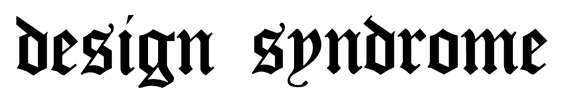


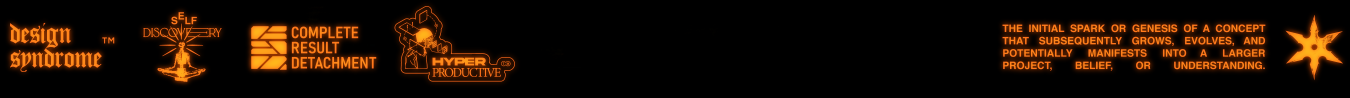
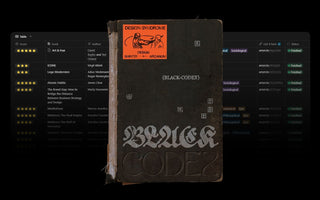


![Cut-Out Action Pack [PRO]](http://designsyndrome.com/cdn/shop/files/CUTOUTDESIGNSYNDROMESTORE1.jpg?v=1768326783&width=375)
![Cut-Out Action Pack [PRO]](http://designsyndrome.com/cdn/shop/files/ACTIONS-CUT-OUT-DESIGN-SYNDROME.jpg?v=1768326783&width=375)
![Cut-Out Action Pack [PRO]](http://designsyndrome.com/cdn/shop/files/DESIGN-SYNDROME-CUT-OUTPRODUCT-3.jpg?v=1768326783&width=375)
![Cut-Out Action Pack [PRO]](http://designsyndrome.com/cdn/shop/files/DESIGN-SYNDROME-CUT-OUTPRODUCT-2.jpg?v=1768326783&width=375)
![Cut-Out Action Pack [PRO]](http://designsyndrome.com/cdn/shop/files/cut-out-pro-design-syndrome5.jpg?v=1761754033&width=375)
![Tape & Clips [Png.Elements Pack]](http://designsyndrome.com/cdn/shop/files/tape-and-clips5.jpg?v=1761766407&width=375)
![Tape & Clips [Png.Elements Pack]](http://designsyndrome.com/cdn/shop/files/tape-and-clips2_3092a0cb-08b4-4b87-bf2a-3813e527ab8a.jpg?v=1761766407&width=375)
![Tape & Clips [Png.Elements Pack]](http://designsyndrome.com/cdn/shop/files/tape-and-clips2.jpg?v=1761766407&width=375)
![Tape & Clips [Png.Elements Pack]](http://designsyndrome.com/cdn/shop/files/tape-and-clips4.jpg?v=1761766407&width=375)
![Tape & Clips [Png.Elements Pack]](http://designsyndrome.com/cdn/shop/files/tape-and-clips1.jpg?v=1761766407&width=375)